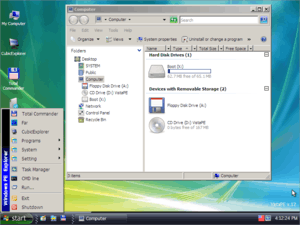VistaPE
 | |
|
VistaPE booted off a Live CD | |
| Developer(s) | nightman |
|---|---|
| Initial release | December 1, 2006 |
| Stable release |
12 RC1
/ 21.10.2008 |
| Preview release |
v12RC1
/ October 21, 2008 |
| Development status | continued/under development |
| Platform | the Live CD should run on any x86 computer |
| Website | http://vistape.winbuilder.net |
VistaPE is a project (set of scripts) for WinBuilder to create a Live CD based on the kernel of Windows Vista.
VistaPE uses technology from and largely resembles Windows Preinstallation Environment 2.0 (from Microsoft), but has a graphical shell, expanded set of supported devices and functions, and can run almost any Windows program.
Features
- Possibility to either fully or partially load VistaPE at startup into memory (boot.wim)
- Support for a large number of SATA/RAID/SCSI/NIC drivers (thanks to the DriverPacks project).
- Able to read and write NTFS/FAT32/FAT/Ext2/Ext3 partitions
- Full networking support
- Automatic hardware detection (PnP)
- Booting from CD/HDD/UFD/Network
- Compatibility with Microsoft Windows Vista
- A wide range of programs and shells (Explorer, LiteStep, BS Explorer ...)
- Automatic creation shortcuts for programs
- No limits regarding the maximum number of open processes
- Ability to remove VistaPE boot media while VistaPE is running (using boot.wim)
- Full multilanguage support
Portable applications
It is complicated to install applications on the RAM of a Live CD, and all the changes made to those programs and the installation itself will be lost once the computer is rebooted, so a good alternative is to use portable applications, that can be run from either the Live CD, or from a USB flash drive connected to the computer; there is even software dedicated to create those portable applications (VMware ThinApp, Virtual Application Studio or others).
Notes
The default Live CD is less than 200MB in size.
See also
- BartPE
- Reatogo-X-PE
- nLite and vLite
- Windows Preinstallation Environment
- WinBuilder
- Live USB
- List of live CDs
- VMware Workstation or VirtualBox to use a Live CD without burning the ISO image.
- Windows To Go