Trap (printing)

| Knock-out without trapping |
Knock-out with trapping |
Overprinting |
|---|
1. The cyan (lighter) plate,
2. The magenta (darker) plate,
3. Result with perfect registration (some monitors show slight misalignment), and
4. Result with imperfect registration.
Trap on a press is the ability of a printed ink to accept the next printed ink compared to how well paper accepts that ink. Registration is when all printed images are lined up over one another. Trapping is a term originally used as a measure of how well one ink printed on top of another. With the advent of Pre-press Software the term was misused to describe the compensation for misregistration between printing units on a multicolor press that was traditionally known as "Chokes and Spreads". This misregistration causes unsightly gaps or white-space on the final printed work. Trapping involves creating overlaps (spreads) or underlaps (chokes) of objects during the print production process to eliminate misregistration on the press.[1]
Background
Misregistration in the graphical workflow may be caused by a number of reasons: inaccuracies in the image setter, instability of the image carrier (e.g., stretch in film or plate), inaccuracy in the film-to-plate or film-to-film copying steps, instability of the press, instability of the final media, and human error.
These inaccuracies are inherent to the graphical production process and although they can be minimized, they will never completely disappear - any mechanical process will always show some margin of error. The small gaps showing up as a result can, however, be hidden by creating overlaps between two adjacent colors.
Trapping methods
One approach to trapping is to change the submitted artwork. In general, all digital files produced using any current professional software have some level of trapping provided already, via application default values. Additional trapping may also be necessary, but all traps should be as unobtrusive as possible.
Traps can be applied at several stages in the digital workflow, using one of two trapping technologies: vector-based and raster-based. The right choice will depend on the type of products (packaging applications including flexo-printing have other requirements than commercial printing on offset systems) and the degree of interactivity or automation that is wanted.
In-RIP trapping moves the trapping to the RIP so that it is done at the last moment. The process is automatic, although it is possible to set up zones to allow different automatic rules for different areas, or to disable trapping for areas previously manually trapped.
Trapping Directions
It is important to know that the darker color always keeps its shape. The neutral density of a color is used to determine its darkness.[2]
The lighter color can trap the darker color in the following directions:
- Choke: The yellow square makes the cyan circle in the middle smaller.

- Spread: The yellow circle becomes bigger.

- Centerline: Both Spread and Choke are applied (rarely used).
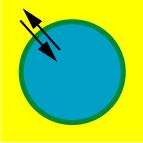
Trapping decision making
Certain basic rules must be observed.
First, the decision should be made as to whether a trap is needed between two specific inks, in other words, if these two abutting colors are printed, is there a risk of gaps showing up when misregistration happens?
In case the two colors in question are spot colors, trapping is always needed: from the moment the artwork is imaged on film or plate, they are handled separately and ultimately will be printed on two different printing units. The same applies if one of the colors is a spot color and the other a process color.
The decision becomes a bit more tricky if the two colors are process colors and will each be printed as a combination of the basic printing colors Cyan, Magenta, Yellow, and Black. In this case, the decision as to whether to trap or not will be defined by the amount of ‘common’ color.
Another factor that will influence the visibility of the traps is the direction of the trap. The decision as to which color should be spread or choked is usually decided upon the relative luminance of the colors in question. The ‘lighter’ color should always be spread into the darker. Again this reflects the way the human eye perceives color: since the darker colors define the shapes we see, distortion of the lighter color will result in less visible distortion overall. The ‘lightness’ or ‘darkness’ of a color is usually defined as its ‘neutral density’.
A major exception to this rule should be applied when opaque spot colors are used. Other colors, regardless of the relative luminance, should always be trapped to (spread under) these spot colors. If several of these spot colors are used (a common practice in the packaging market), it is not the luminance of the color but the order of printing that will be the decisive element: the first color to be printed should always spread under the next color.

The thinner the traps are created, the less visible they will be. Therefore, the trap width should be set to a strict minimum, dictated by the maximum amount of misregistration or error margin of the whole production workflow up to the printing press. Since the printing technology and the quality of the paper are the most important causes for misregistration, it is possible to come up with some rules of thumb. E.g., for quality offset printing, it is generally accepted that the trapping width should be between 1 and 1/2 print dots. When printing at 150 lpi, the traps should be between 1/150 and 1/300 inch (0.48 pt and 0.24 pt, 0.16 mm and 0.08 mm). These values are usually multiplied with a factor of 1.5 or 2 when one of the colors is black. First of all, the trap will not be visible since the lighter color will be spread underneath the—almost—opaque black. For the same reason, in many cases, black ink will be set to "overprint" colors in the background, eliminating the more complex process of "spreading or choking". Since black is a very dark color, white gaps caused by misregistration will be more visible. On top of that, in wet-in-wet offset printing black is the first color to be laid down on paper, causing relatively more distortion of the paper, thus at higher risk of showing misregistration.
Whenever a trap between two colors is created, it will contain the sum of the two colors in question when at least one of them is a spot color. In case the two colors are process colors, the trap will contain the highest value of each of the CMYK components. This trap color is always darker than the darker of the two abutting colors. In some cases, more specifically when the two colors are light pastel-like colors, this might result in a trap that is perceived as too visible. In this case, it might be desirable to reduce the amount of color in the trap. This should be limited however: the trap should never be lighter than the darkest color since this would have the same effect as misregistration—a light colored ‘gap’ between the two colors. Also, trap color reduction is not recommended when solid spot colors are used. In this case, reduction would cause the spot color in the trap to be printed, not as a solid, but as a screened tint.
Trapping towards a rich black (a black with a support screen of another color added to it to give it a ‘deeper’ look and making it more opaque—often called "undercolor"), will follow the same rules as trapping to a ‘normal’ black. However, a stay-away should be created for the supporting color to prevent misregistration from revealing the undercolor at the edges of the rich black object. In short, a stay-away pushes the undercolor away from the edge of the rich black, and is usually created with a single color black stroke, set to "knock-out".
Blends or ‘vignettes’ often offer special challenges to trapping. The lighter part of a blend needs to spread into the background, and the darker part needs to be choked. If a trap over the full length of the blend is needed, this would result in a very visible ‘staircase’. The solution here is the creation of a sliding trap: a trap that should not only gradually change color but also position. The trap can be created so that it ‘slides’ all the way. This is not often the desired effect either, since it might distort the original artwork too much. Often the ‘sliding’ factor is set to a point where the neutral densities of blend and background reach a certain difference.
References
- ↑ http://www.adobe.com/studio/print/pdf/trappingwp1.pdf
- ↑ http://apogee.agfa.net/contents/KnowledgeBase/Apogee/Prepress/Downloads/Apogee-Advanced-Tutorial/Apogee-Trapping-Advanced-Tutorial.html