Student information system
A student information system (SIS⊄), student management system, school administration software or student administration system is a management information system for education establishments to manage student data. Student information systems provide capabilities for registering students in courses, documenting grading, transcripts, results of student tests and other assessment scores, building student schedules, tracking student attendance, and managing many other student-related data needs in a school. A SIS should not be confused with a learning management system or virtual learning environment, where course materials, assignments and assessment tests can be published electronically.
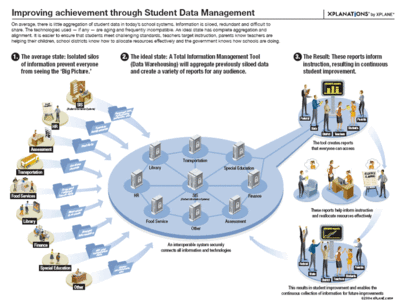
The SIS can include features that can be considered as an enterprise resource planning or ERP system for a corporate customer. As such, many of the issues with ERP system selection methodology, implementation, and operation of an ERP system apply too.
Functions
These systems vary in size, scope and capability, from packages that are implemented in relatively small organizations to cover student records alone, to enterprise-wide solutions that aim to cover most aspects of running large multi-campus organizations and their online schools with significant local responsibility. Many systems can be scaled to different levels of functionality by purchasing add-on "modules" and can typically be configured by their home institutions to meet local needs.
Since the millennium, and partly owing to "Y2K", which concerned birth dates and other data core to any ERP, the majority of SIS vendors took the opportunity to design into their products new features for not only classrooms and housing, but automating or simplifying processes in relation to a student's lifecycle. From application and Financial Aid, to career services and online education, some of the dominant SIS vendors may include in their products:
- Maintenance and reporting of student data
- Handling inquiries from prospective students
- Handling the admissions process
- Enrolling new students and enabling online scheduling
- Student accounts and financial aid processing (see student financial aid)
- Automatically creating class and teacher schedules
- Handling records of examinations, assessments, marks, grades and academic progression
- Maintaining records of absences and attendance
- Recording communications with students
- Maintaining discipline records
- Providing statistical reports
- Capabilities to operate multiple campuses, online and on-ground, in multiple countries and languages
- Housing, dorms and facilities details, assignments and tasks
- Communicating student details to parents or other persons authorized by the student, through a portal
- Special Education / Individual Education Plan (IEP) services
- Career services management for student portfolios and matching with potential employers
- Human resources services
- Accounting and budgeting services
- Student health records
- Canteen Management
- Transportation Management
- Fees Management
- Inventory and Assets of the school
- Payroll processing for the Staff in the school
- Regulatory reporting and reports for accrediting bodies
Larger or more complex institutions typically require custom configuration or coding of the SIS, to fit their specific business processes, student services model or academic policies. Often, these customizations can involve scholarships, grants and other forms of Student financial aid. Where national or government systems exist for student finance or statistical return purposes, student information systems often provide functionality that caters to this, by way of built-in processes that are updated by SIS vendors to help meet regulatory and policy changes. Examples are the FAFSA (Free Application for Federal Student Aid) process in the United States, the United Kingdom's Student Loans Company processes (SSAR, SSAC and ATFEE file processing), the UCAS (Universities and Colleges Admissions Service) in the United Kingdom, or the HESA and HESES student statistical returns in the United Kingdom. In the United States, governmental bodies and accreditors have challenged some institutions to be increasingly accountable for a student's financial as well as academic outcomes, commonly termed, gainful employment.
In the past, universities and large school districts in particular have created their own bespoke student record systems. One such example is the Repository of Student Information (ROSI) system at University of Toronto. With growing complexity in the business of educational establishments, most organizations now choose to buy customizable software, and increasing numbers are buying software as a service (SAAS). Most student information systems in use today are server-based, with the application residing on a central computer server, and being accessed by client applications at various places within and even outside the school. But student information systems have been moving to the web since the late 1990s and that trend is accelerating as institutions replace or upgrade older systems.
As more and more colleges, universities and schools look for cloud-based SIS options, information security has risen to a surface as a concern. Universities house an array of sensitive personal information, making them potentially attractive targets for security breaches, such as those experienced by retail corporations or healthcare providers.[1] Education-technology software vendors must be acutely aware of best practices in securing student information (including social insurance information, financial information, etc.) and institutions have a responsibility to seek out vendors who employ best-in-class security measures.[2]
That said, the predominant issues in today's postsecondary education sector center upon enrollment management, student services and retention, and student academic outcomes. Selecting a SIS usually involves committees or a wide range of staff and faculty, to assess and help model how the SIS will enable the most efficient achievement of their institution's vision for educational delivery.[3]
Upgrade or replace: pros and cons
Unlike an upgrade to a web browser or a word processor, changes and upgrades to these systems tend to have significant impact on day-to-day operations, affecting all constituents across an institution. These systems typically touch every aspect of school operations even when only the base modules are used. For these reasons, campus leaders weigh in the balance the pros and cons of investments and disruptions that will be inevitable whether doing an upgrade, adding significant customizations or replacing the SIS altogether:
- Workflow: Since these programs are tightly tied to a school's business workflow and processes, the SIS is often at the center of internal debates as to upgrading or replacing the SIS. Either way, changes to a SIS can have a significant impact on daily operations if not considered carefully prior to implementation.
- Data conversion: Data conversion of historic data (transcripts, attendance, health records, etc.) for both current and past students can also be a significant issue when considering a transition to a newer SIS. Since most schools are required to keep historical data on past students, considerations should be given to what information will be converted and what will be archived.
- Customized Reports: The standardization of how and where student information is stored varies broadly, as does the levels of automation and interoperability of various SIS vendors' products. Over time, schools develop their own processes and procedures, often designed around their SIS's particular strengths or weaknesses (e.g. the layout of data reports and their frequency, if made time-consuming by the SIS). As most SISs are not perfectly compatible with the previous SIS, upgrading can be a long and tedious process. However, institutions justify the return on investment based on gains in administrative efficiency, reduced costs of owning a SIS and related systems, and academic effectiveness.
- Training: SIS programs, old and new, do vary in terms of the kinds of functionality, workflows, reporting capabilities and so on. Upgrading or implementing a new SIS calls for training employees to use the SIS; this is factored into the institution's assessment of any return on investment.
Like with an ERP system, schools should consider processes similar to the ERP System Selection Methodology when selecting a SIS system. Such a process, while it may be tedious, ensures that a cross-section of future end-users of the system can suggest more efficient ways to handle data, enhance services to students and reduce or eliminate bottlenecks of creating silos of data due to the limitations of a current SIS or business process.
Examples
All three of the public universities in Arizona, (Arizona State University,[4] Northern Arizona University,[5] and University of Arizona[6]) including the Maricopa Community Colleges[7] district, use solutions from Oracle, which are legacy products that have since been updated originally designed by Peoplesoft which was later acquired by Oracle. Each college chooses the modules they wish to implement and each college may choose different customization options within the Oracle Peoplesoft modules.
Analysis accuracy
In a study involving districts known for strong data use, 48% of teachers had difficulty posing questions prompted by data, 36% did not comprehend given data, and 52% incorrectly interpreted data.[8] To combat this, some SISs present data to educators in an over-the-counter data format (embedding labels, supplemental documentation, and help system and making key package/display and content decisions) to improve the success of educators’ data analyses when using an SIS.[9]
Open source systems
There exist SIS systems that release their base code as open source. Do note that although all these systems are open source and can be downloaded for free, they may or may not allow you to use all the modules unless you pay. So they may release their source code in a "community edition" with basic forum support, and then a paid version with more support and features. Also note, these are SIS systems where you can download the source code as well as the installer files (either right from the website or after signing up), as opposed to just the installer file.
See also
References
- ↑ Natalie Gagliordi, “US universities at greater risk for security breaches than retail and healthcare: BitSight,” ZDNet, August 21, 2014. Accessed at http://www.zdnet.com/us-universities-at-greater-risk-for-security-breaches-than-retail-and-healthcare-bitsight-7000032843/
- ↑ Gary Langsdale, “What It Takes to Keep Student Information Safe in the Digital Age,” The EvoLLLution, October 2, 2014. Accessed at http://www.evolllution.com/opinions/audio-takes-student-information-safe-digital-age/
- ↑ "We Built, We Bought, We Shared: The Costs of Administrative Service Systems vs. the Academic Mission (EDUCAUSE Review) | EDUCAUSE.edu". www.educause.edu. Retrieved 2015-06-02.
- ↑ https://www.asu.edu/oasis/Version2/
- ↑ http://nau.edu/its/learn/louie/
- ↑ http://mosaic.arizona.edu/student_admin/oa
- ↑ https://www.maricopa.edu/erp/student-information-system-sis-modernization/sis-key-events-and-timeline
- ↑ U.S. Department of Education Office of Planning, Evaluation and Policy Development (2009). Implementing data-informed decision making in schools: Teacher access, supports and use. United States Department of Education (ERIC Document Reproduction Service No. ED504191)
- ↑ Rankin, J. (2013, March 28). How data Systems & reports can either fight or propagate the data analysis error epidemic, and how educator leaders can help. Presentation conducted from Technology Information Center for Administrative Leadership (TICAL) School Leadership Summit.