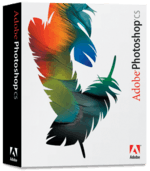| Version |
Platform |
Codename |
Release date |
Notes and significant changes |
| 0.07 |
Macintosh |
Bond |
January 1988 |
- Not publicly released - This demo was the first known copy of Photoshop with any public exposure.[1]
|
| 0.63 |
|
October 1988 |
|
|
0.87 |
Seurat |
March 1989 |
- First version distributed commercially (by the scanner company Barneyscan), though distributed as "Barneyscan XP".[1]
|
|
1.0 |
|
February 1990 |
|
|
2.0 |
Fast Eddy |
June 1991 |
- Paths
- CMYK Color
- EPS Rasterization
|
| 2.5 |
Merlin |
November 1992 |
|
| Windows |
Brimstone |
| IRIX, Solaris |
|
November 1993 |
|
3.0 |
Macintosh |
Tiger Mountain |
September 1994 |
|
| Windows, IRIX, Solaris[4] |
|
November 1994 |
|
4.0 |
Macintosh, Windows |
Big Electric Cat |
November 1996 |
- Adjustment Layers
- Actions (macros)
- Navigator palette
- Grids and Guides
- Free Transform tool
- Multicolor gradients and Gradient Editor
- Gallery Effects filters
- Digimarc image watermarking
- PNG file format
- PDF file format
|
|
5.0 |
Strange Cargo |
May 1998 |
- Editable type (previously, type was rasterized as soon as it was added)
- Multiple Undo (History Palette)
- Color Management
- Magnetic Lasso and Pen
- Freeform Pen
- Spot Color channels
- increased 16 bit/channel support
- Channel Mixer adjustment
- Layer Effects
- Automation plugins
- Color Samplers
- Measure tool
|
| 5.5 |
February 1999 |
|
|
6.0 |
Venus in Furs |
September 2000 |
- Vector Shapes
- Updated User Interface
- "Liquify" filter
- Layer styles/Blending Options dialog
|
|
7.0 |
Mac OS 'Classic'/Mac OS X, Windows |
Liquid Sky |
March 2002 |
- Made text fully vector
- Healing Brush
- New painting engine
- Spell check
- Find/Replace
|
| 7.0.1 |
|
August 2002 |
- Camera RAW 1.x (optional plugin)
|
|
CS (8.0) |
Mac OS X, Windows |
Dark Matter |
October 2003 |
- Camera RAW 2.x
- Highly modified "Slice Tool"
- Shadow/Highlight command
- Match Color command
- Lens Blur filter
- Smart Guides
- Real-Time Histogram
- Detection and refusal to print scanned images of various banknotes[5]
- Macrovision copy protection based on Safe cast DRM technology
- Scripting support for JavaScript and other languages
- Hierarchical layer groups
- 16 bit per channel layers, painting, and adjustments
- Support for files over 2 Gigabytes
- Documents up to 300,000 pixels in either dimension
- Type on a path
|
|
CS2 (9.0) |
Mac OS X, Windows 2000 / XP |
Space Monkey |
April 4, 2005 |
- Camera RAW 3.x
- Smart Objects
- Image Warp
- Spot healing brush
- Red-Eye tool
- Lens Correction filter
- Smart Sharpen
- Vanishing Point
- Better memory management on 64-bit PowerPC G5 Macintosh machines running Mac OS X 10.4
- High dynamic range imaging (HDRI) support (32 bit per channel floating point)
- More smudging options, such as "Scattering"
- Modified layer selection, such as ability to select more than one layer.
|
|
CS3, CS3 Extended (10.0) |
Universal Mac OS X, Windows XP SP2 or later |
Red Pill |
April 16, 2007 |
- Native support for the Intel-based Macintosh platform and improved support for Windows Vista
- Revised user interface
- Feature additions to Adobe Camera RAW
- Quick Select tool
- Alterations to Curves, Vanishing Point, Channel Mixer, Brightness and Contrast, and the Print dialog
- Black-and-white conversion adjustment
- Auto Align and Auto Blend
- Smart (non-destructive) Filters
- Mobile device graphic optimization
- Improvements to cloning and healing
- More complete 32 bit / HDR support (layers, painting, more filters and adjustments)
- Faster launching
- ImageReady removed
|
|
CS4, CS4 Extended (11.0) |
Universal Mac OS X, Windows XP SP 2 or later |
Stonehenge |
October 15, 2008[6] |
- Smoother panning and zooming and fluid canvas rotation
- OpenGL display acceleration in Photoshop
- Native support for 64-bit on Windows Vista x64
- Adjustments panel
- Masks panel
- Improved Adobe Photoshop Lightroom workflow
- Content-aware scaling
- Extended depth of field
- Auto-blending of images
- Auto-alignment of layers
- New file display options (tabbed document display and n-up views)
- New file management and workspaces with Adobe Bridge CS4
|
|
CS5, CS5 Extended (12.0) |
Mac OS X, Windows XP SP3 or newer |
White Rabbit |
April 30, 2010[7] |
- Content Aware Fill
- Puppet Warp Tool
- 64 bit for Mac OS X
- Bristle Tips
- Mixer Brush
- Automatic Lens Correction
- Easier HDR toning for beginners
- Improved selection and masking controls
- Camera RAW grain control
- New Blend modes: Subtract and Divide
- GPU HUD controls for brush resize, color picker, color sampling
- Improved Ray Tracing quality and speed (Extended)
- Repousse 3D extrusion tool (Extended)
- Image based lights (Extended)
|
| CS5.1,[8] CS5.1[8] Extended (12.1, 12.0.4) |
May 3, 2011[9] |
- Interacts with remote applications over TCP/IP, such as tablets and other computers.
- Subscription model pricing[8]
|
|
CS6, CS6 Extended (13.0) |
Superstition |
May 7, 2012[10] |
- UI redesign (all new icons and optional dark UI)
- Auto and background saves
- Content-aware Patch and Move tools (extensions of content-aware fill introduced in previous version)
- Blur Gallery includes Tilt Shift, Iris and Field that can be used to create depth of field effects
- Color Range: skin tone and face detection
- Adobe Camera RAW 7
- Enhanced crop tool with straighten option
- New properties panel that can be used to vary properties of adjustment layers
- Enhanced video support
- Oil Paint filter now ships with the program
- Adaptive Wide Angle filter
- Paragraph and Character Styles
- Built in support for Middle Eastern languages
- Updated Printing UI
- 3DLUT adjustment
- Overhauled vector tools including stroking of vector paths, dotted or dashed
- Snap to Pixel for vector tools and transforms
- 3D UI completely redone, now easier to use
|
|
CC (14.0) |
Mac OS X, Windows 7 or newer |
Lucky 7 |
June 17, 2013 |
- Camera Shake Reduction
- Former Extended features now always included
- Intelligent Upsampling
- Camera Raw as a filter
- Editable rounded rectangles
- Improved 3D painting
- Share on Behance
- Conditional Actions
- System antialiasing style for type
- Min and Max filter round kernel
- Sync preferences with Cloud
|
|
CC (14.1) |
September 2013 |
- Adobe Generator
- Generate image assets from layers
- Edge Reflow integration through Adobe Generator
- Camera shake reduction improvements
|
|
CC (14.2) |
Single Malt Wiskey Cat |
January 2014 |
- Perspective Warp
- Linked smart objects
- 3D Printing support
- Publish 3D models on Sketchfab
- Adobe Camera Raw 8.3
|
|
CC 2014(15.0 or 20140508.r.58) |
June 2014 |
- Blur Gallery motion effects
- Focus Mask
- Expanded Mercury Graphics Engine support
- Smart Object improvements
- Adobe Camera Raw 8 enhancements
|
|
CC 2014.2.2 (15.2.2 or 20141204.r.310) |
December 2014 |
|
|
CC 2015 (16.0 or 20150529.r.88) |
Dedicated to Thomas and John Knoll (Adobe Photoshop 25th Anniversary) |
June 15, 2015 |
- Artboards
- Adobe Stock marketplace
- Design Space (Preview) offers a designated mode for websites and mobile apps designers
- Camera Raw as a filter
- Some Layer styles can now be added up to 10 instances
- Redesign image export feature
- Adobe Camera Raw 9.1
- Linked files in CC Libraries
- Realtime healing previews
|
|
CC 2015.1 (16.1 or 20151114.r.301) |
November 30, 2015 |
- New Creative Cloud Libraries capabilities
- Design Space (Preview) enhancements
- Modern user experience on desktop and touch devices
- More creative options with SVG import
- Enhanced export experience
|
|
CC 2015.5 (17.0 or 20160603.r.88) |
Haiku |
June 20, 2016 [11] |
- Better collaboration with Libraries
- Match Font
- Updated Libraries panel
- Create patterns with Capture CC
- Improved artboards
- Showcase your work with Adobe Portfolio
- Selection and Masking Space
- Content-Aware Crop
- Export enhancements
- 3D printing to Microsoft 3MF (Windows 10 only)
|
|
CC 2015.5.1 (17.0.1 or 20160722.r.156) |
August 8, 2016 [12] |
- Fixed customer submitted crashing issues
- Subtool reverts to primary tool after using keyboard shortcut
- Unable to Export individual layers that are nested in Artboard > Group
- “Rasterize EPS Format” dialogue box doesn’t remember Mode setting
- Embed color profile result reflects whatever it was set last time
- Text accidentally commits when try to transform Paragraph text using bounding box transform handles
- Cursor doesn’t correctly change to Commit cursor to differentiate from Rotate and Move cursor
- Print color is off when using App Manage Color (Mac only)
- Error: “Could not apply the workspace because the file was not found” when opening a file
- Several fixes and improvements for Select and Mask:
- Select and Mask: Command not available on non-pixel layer masks
- Select and Mask: Refine Edge Brush Tool creating artifacts along the brush stroke in mask
- Select and Mask: Redraw corruption (RGB 16bit/32 bit) with Show Original in certain zoom levels (preview mode “black and white”)
- Select and Mask: Using the Refine edge brush on one area of a pre-existing selection may cause certain hard edges in another area to change a few pixel values, especially when the image is in very high resolution
- Select and Mask: Using brush tool with feather 8 or more and zoom level 50 or lower get redraw issue
- Select and Mask: With a selection, the output defaults to selection, even if the previous output setting was a mask
- Select and Mask: Inverting a selection outputs the original selection
- Select and Mask: Crash when double-clicking adjustment mask
- Select and Mask: Program error when image is multi-channel
|
|
CC 2017 (18.0 or 20161012.r.53) |
Big Rig |
November 2, 2016 (current)[13] |
- In-app search
- Tighter integration with Adobe XD
- Stock templates, 3D objects, and search
- Support for SVG color fonts
- Introducing Typekit Marketplace
- Better overall performance
|